How to use CryptoCompare forums?

What is CryptoCompare forum system
One of our most appraised features on CryptoCompare is our forums system. They are your social gateway to the world of cryptocurrencies! Once you complete the registration process and log in to your CryptoCompare account, you can start using the various forums available to interact with the community.
Each cryptocurrency and exchange listed on our website has a specific forum, on each of them you will be able to create new threads, comment on an existing thread, like or dislike a comment, follow a user, follow a specific thread and report comments to the moderation team.
How it works
We provide multiple points of entry to the forums, at the homepage under the tab “FORUM” you can find a list of popular threads in the last two days and go to the desired thread page by clicking “Reply”.
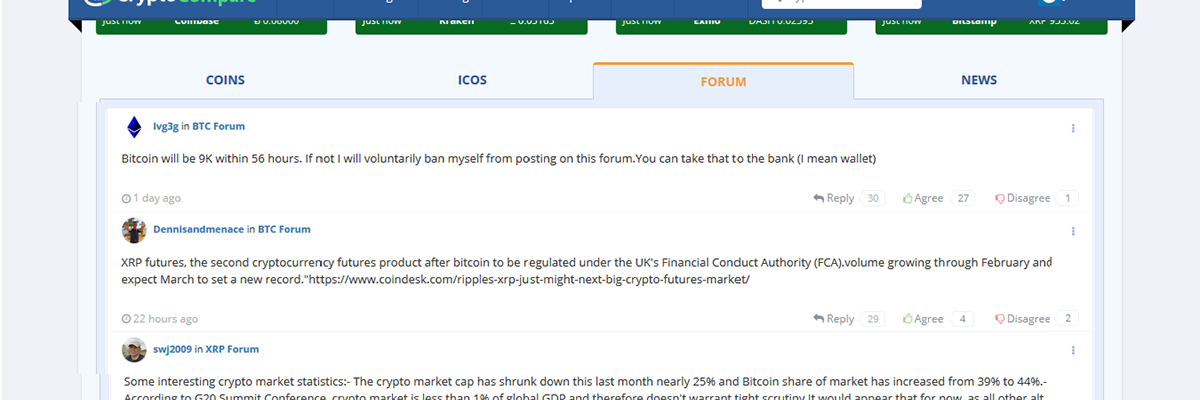
Another entry point to the forums is clicking the tab “FORUM” at each coin or exchange page. This action will take you to the specific forum of the coin or exchange you are viewing.
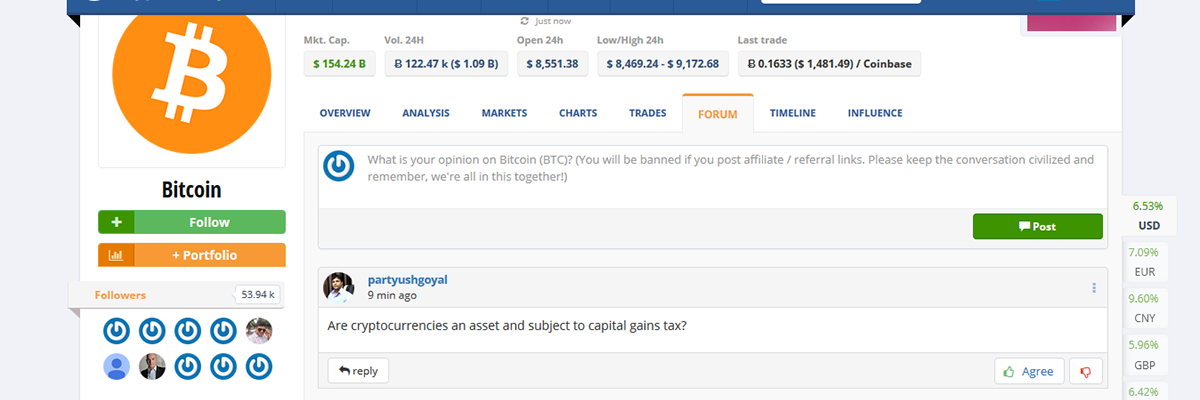
The last entry point is the Forum list page, which you can access by hovering over "Coins" on the main menu, then clicking on "Latest posts" from the "Toplists and Forum" category.
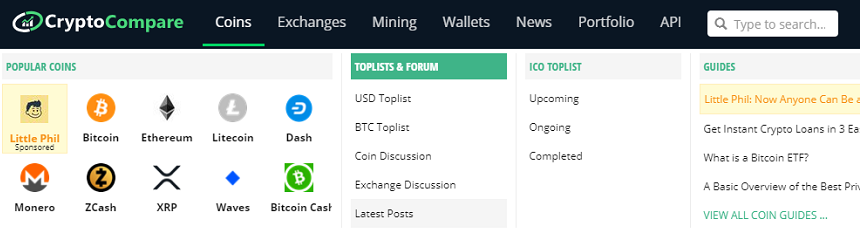
At this page you will be able to see the complete list of forums available, this list is categorized by “Coin Forum”, “Exchange Forum” and we also display a list of “Latest Posts” where you will find the latest threads created on multiple forums. At each forums list, you will be able to sort it by “Latest Activity”, “Total Activity” and “Total Page Views”. You will also see various statistics of each forum, the number of threads, comments, views and also the last activity.
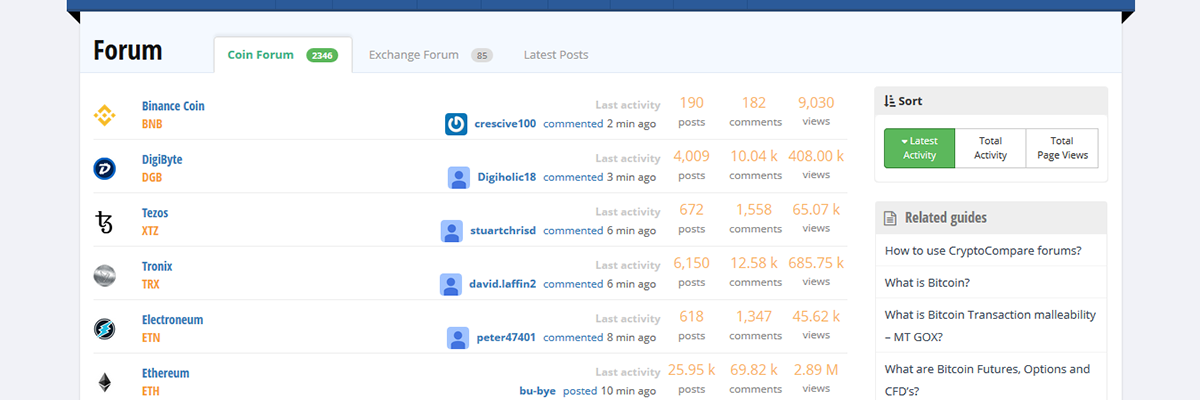
Once you enter a forum you will be able to see the list of threads, to open a thread and see the list of comments you should click on the button that indicates the number of replies or the word “reply” in case it doesn’t have any comments. You will find a text box to write your comment when you click on this button.
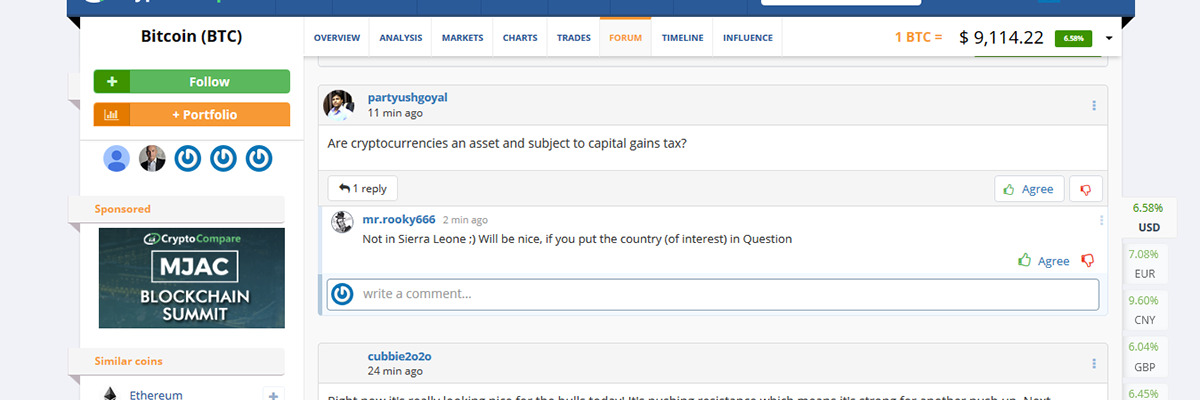
If you wish to start a new thread you will find a text box to write the first comment of the thread at the top of the forum page. If you wish to share an image you can post a direct link to an image hosted on an image hosting service and the image will appear after being posted.
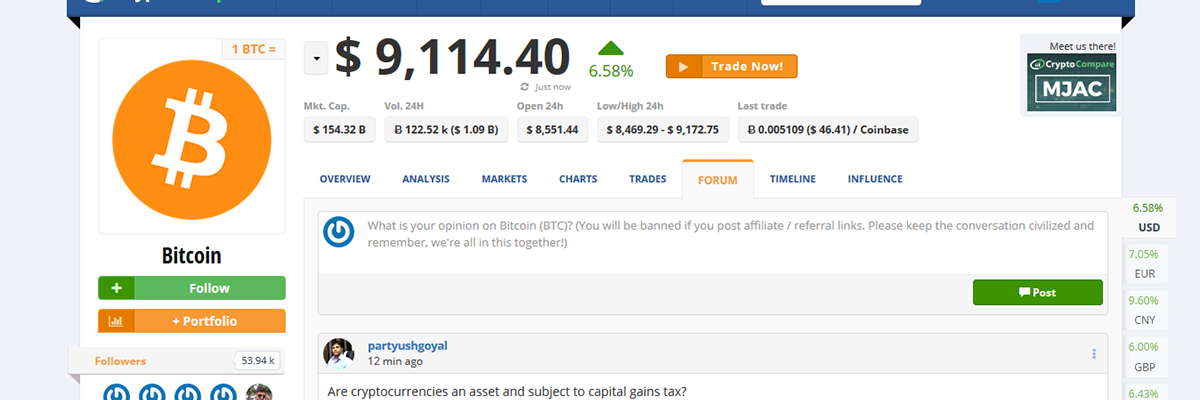
As you may have seen already at the images above there are buttons to like or dislike each comment where you will be able to express your sentiment. Associated with every comment there is a button with three vertical dots where you can share a thread on social networks, follow a thread so you can start receiving email notifications when someone posts a new comment on the thread and report a comment to the moderation team.
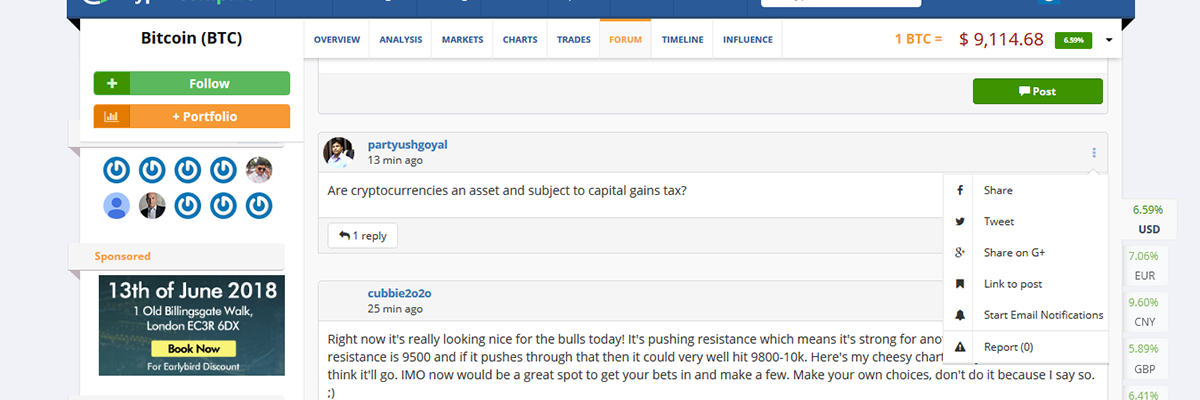
To navigate to a user profile where you will be able to see detailed information about his activity on the forums just click on top of a nickname and a context menu will open with the option to view the user profile and a shortcut to follow the user.
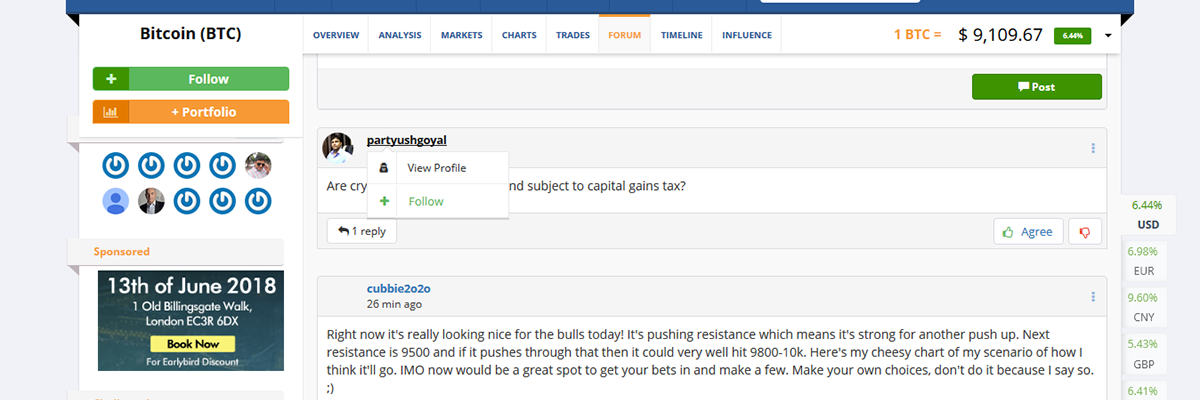
At the user profile page, you will be able to see information about the user, profile description, recent activity, list of threads, reviews made, and who this user is following or is followed by. You can also see how many social points, comments and followers the user has.
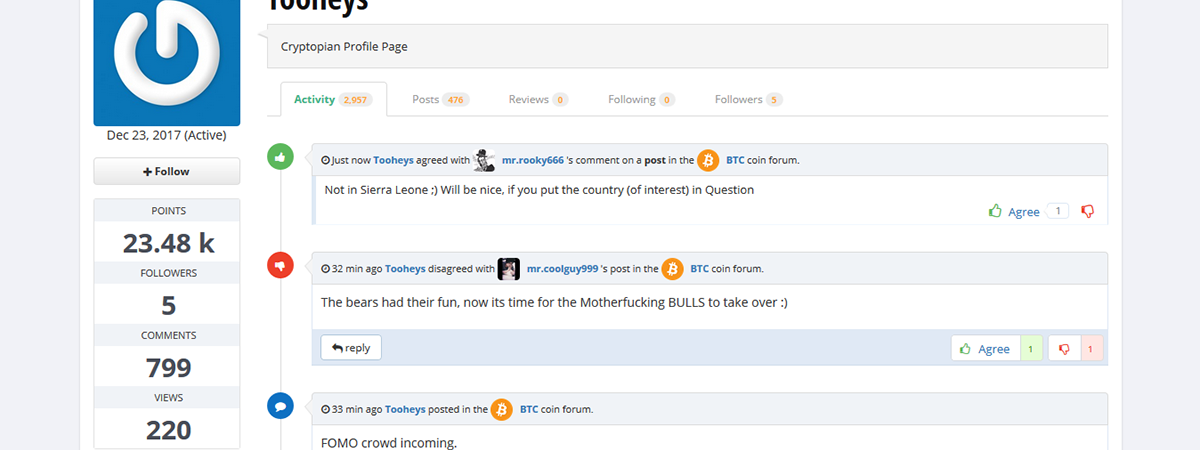
Anti-SPAM measures and social points
As CryptoCompare forums are targeted by various SPAM attacks we have implemented the following anti-spam measures to counter this:
- Limiting the forum activity (posts, likes/dislikes and following) based on the social points you have. If you are under 1500 point you will have a timed cooldown of 600 seconds / (number of points / 100);
- You can only post links if you have more than 1500 points;
- If you register via the website (email registration) you will have an 8 hour period of cooldown before you can post;
After you register and verify your account you will start with 100 points, after that here are the ways to earn more points:
- 50 points when you write a review;
- 25 points when someone follows you;
- 25 points for a new thread created;
- 10 points for a comment in a thread or review;
- 5 points when you follow someone;
- 1 point when you like or dislike a comment;
Important information
This website is only provided for your general information and is not intended to be relied upon by you in making any investment decisions. You should always combine multiple sources of information and analysis before making an investment and seek independent expert financial advice.
Where we list or describe different products and services, we try to give you the information you need to help you compare them and choose the right product or service for you. We may also have tips and more information to help you compare providers.
Some providers pay us for advertisements or promotions on our website or in emails we may send you. Any commercial agreement we have in place with a provider does not affect how we describe them or their products and services. Sponsored companies are clearly labelled.















 Opera
Opera
 Safari
Safari