We got tired with all the ins and outs of keeping track of our cryptos - where they came from - when we bought them and where we are storing them! So we decided to make our portfolio tracking app. A lot has changed in the portfolio since we first created it. It went from a simple tracking app to a more advanced one with special features and functionalities like the advanced charts and sell option. However, you can choose to take advantage of these advanced functions or you can choose to keep it simple and ignore the more complicated features.
In this guide, we explain what each field of the Portfolio means and we also list the most frequently asked question and respective answers. Feel free to ask questions in the comment section as we will add these to the FAQ list.
If you want to learn how to create a portfolio and add coins, click here
Part 1 - Understanding the Portfolio
Now that we have created our first portfolio and added our first coin (and even sold another), it's time to figure out what each of the figures displayed means. Let's take a look.
Starting with the figures above the basic chart:
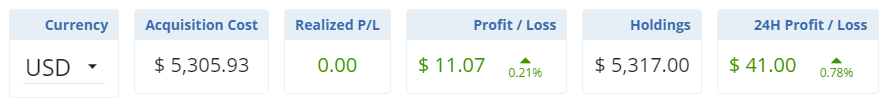
Currency: This is the currency in which we choose to view our portfolio holdings, winnings and losses. The currency can be changed at any time by clicking the little arrow on the side and choosing a new one.
Acquisition Cost: The total value of your investment in this portfolio.
Realized P/L: The total profit or loss realized. This refers to the coins you have bought and sold, and not to the ones that you are currently holding.
Profit/Loss: The total profit or loss (In your designated currency and in percentage points) according to the coins you currently hold in your portfolio.
Holdings: The total value of all the coins you currently hold in your portfolio.
24H Profit/Loss: The value gained or lost (In your designated currency and in percentage points) in the last 24 hours.
The figures on the left side of the basic chart:
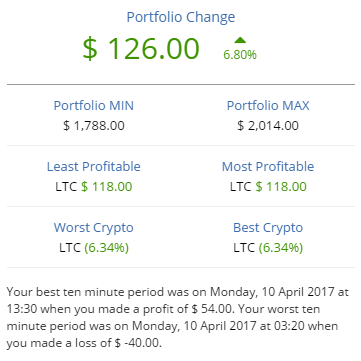
Portfolio Change: The total profit or loss (In your designated currency and in percentage points) according to the coins you currently hold in your portfolio during the timeframe of the chart.
Portfolio MIN/MAX: The minimum/maximum value of all the coins you have held during the timeframe of the chart.
Least Profitable/Most Profitable: The least/most profitable coin in your portfolio during the timeframe of the chart. This does not refer to the percentage won, but rather to the amount of money made. This means that a coin in your portfolio may not be the best performing one in terms of %, but is the most profitable because you have more of it.
Worst/Best Crypto: The best/worst performing coin in your portfolio during the timeframe of the chart. This refers to the percentage won and not to the amount of money made
Lastly, the figures below the basic chart:
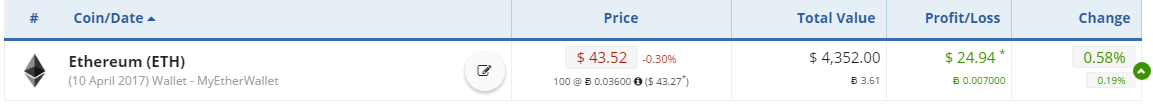
Coin/Date: The name and symbol of the currency you are holding and the day/month/year you bought them.
Price: In red, the current price of the coin according to our price index. Below the current price (in smaller letters), we have the number of coins your are holding @ the price you bought them for in the currency you entered when adding the coin (and the price you bought them for in the portfolio main currency). In the above image: 100 @ Ƀ 0.03600 ($ 43.27)
Total Value: The total value of the coin in the portfolio main currency and below (in smaller letters), the value of the coin in the currency you entered when adding the coin.
Profit/Loss: The total value of the profit/loss attained in the portfolio main currency and below (in smaller letters), the value of the profit/loss attained in the currency you entered when adding the coin.
Change: The percentage change of the profit/loss attained in the portfolio main currency and below (in smaller letters), the percentage change the profit/loss attained in the currency you entered when adding the coin.
Now, let's move on to the FAQ
Part 2 - Frequently Asked Questions
What is the thunder in front of the feature's name?
The thunder means the features is free while in Beta testing and will be part of the portfolio subscription once it gets out of Beta.
Important information
This website is only provided for your general information and is not intended to be relied upon by you in making any investment decisions. You should always combine multiple sources of information and analysis before making an investment and seek independent expert financial advice.
Where we list or describe different products and services, we try to give you the information you need to help you compare them and choose the right product or service for you. We may also have tips and more information to help you compare providers.
Some providers pay us for advertisements or promotions on our website or in emails we may send you. Any commercial agreement we have in place with a provider does not affect how we describe them or their products and services. Sponsored companies are clearly labelled.













 Opera
Opera
 Safari
Safari