The accounting tab meant to help you wrap your head around your crypto finances using the basic financial statements: income statement and cash flow statement. You can keep track of your closed and open positions and all your transaction history. In this guide we show you how to use the accounting tool.
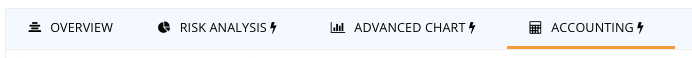
Income statement
The income statement considers the cost and revenue of your sold positions within a period, and calculates your realized profit or loss. You can add your local capital gains tax and tax-free allowance to do a quick and dirty calculation of your tax payable. This is just a helper tool and isn't meant to be a fit for all tax calculator, as different countries can have different tax regulations.
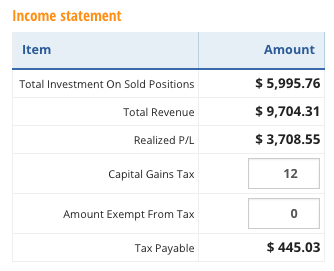
Cashflow statement
The cashflow statement shows you the actual cash inflow and outflow of your account within a period. This net cashflow indicates the amount you paid or received in total. It does not take unrealized profits into consideration. It's a great tool to keep track of your account movements and help you calculate how much cash you have available.
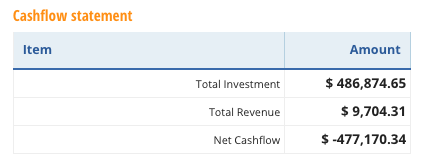
All positions
The all positions tab shows the inventory of all your positions: open and closed. It gives you a quick overview of your investments and their performance.
ROI is the abbreviation for Return on Investment. Equivalent with the profit/loss in percentage value. It is calculated the following way:
ROI = (MarketValue-Investment)/Investment
RRR stands for Real Rate of Return, a metric used for comparing different investments that takes the duration of investment into account. For example a ROI of 20% in 1 month is a better performance than a ROI of 20% in 6 months, but reading the ROI one might conclude the 2 investments performed the same way. Instead, the RRR is an annualized ROI metric, therefore making investments better comparable. In our case, we do not take inflation into account (as you might find elsewhere for the definition of RRR) and we assume continuous compounding.
RRR = ln(MarketValue/Investment )/InvestmentPeriod

History
The history tab shows you the list of all your transactions: Coin, Date, Type, Amount, Price and Cash Flow of the transaction. You can sort the table by clicking on the columns.
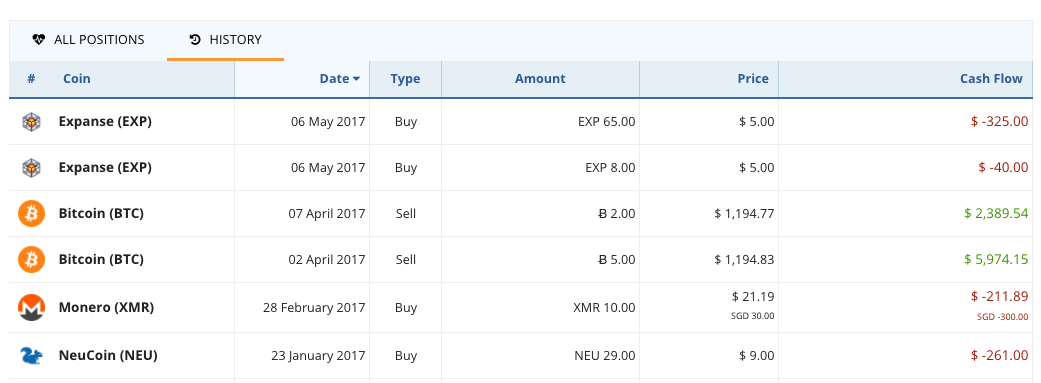
Filter
You can filter by Coin, Buy Currency, Sell Currency, Start and End date. The statements and position list will update accordingly.
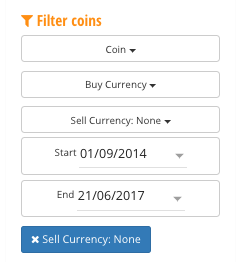
Important information
This website is only provided for your general information and is not intended to be relied upon by you in making any investment decisions. You should always combine multiple sources of information and analysis before making an investment and seek independent expert financial advice.
Where we list or describe different products and services, we try to give you the information you need to help you compare them and choose the right product or service for you. We may also have tips and more information to help you compare providers.
Some providers pay us for advertisements or promotions on our website or in emails we may send you. Any commercial agreement we have in place with a provider does not affect how we describe them or their products and services. Sponsored companies are clearly labelled.













 Opera
Opera
 Safari
Safari